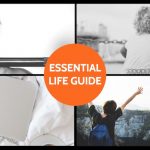At a time when the web space is crawling with hackers, it goes without saying that using short and simple passwords is such a bad idea. Most people now know that using complex and lengthy passwords is essential to good cybersecurity. There is a challenge though – not only is it hard to come up with multiple unique passwords for different websites but managing to remember them all is brain racking. Luckily, there’s an overabundance of password managers that have come to the rescue. The following are the top five password management software solutions available today:
1. 1Password
There are several reasons why 1Password is universally praised and well-loved. It’s flexible, easy and it works flawlessly with just about every web browser. It also works with multiple windows, systems and other password dialogs. It works on Mac, Windows, Android, and iOS. What’s more, is that it has a unique feature that gives the ability to act as an authenticator app.
2. LastPass
This is arguably the most feature-rich password management software solutions out there. Unlike most of its rivals, LastPass is a cloud-only service. It supports virtually every web browser and mobile platform there is. It works on Mac, Linux, Windows, Android, and iOS.
3. RoboForm
This is a highly flexible password manager that provides a good browser and mobile platform support. It also provides free, optional online backup and synchronization for password data. It works on Chromebook, Mac, Linux, Windows, Android, and iOS.
4. Blur
This is an all-in-one solution that allows for the protection of passwords, privacy, and payments. In addition to managing passwords, it comes up with instant virtual credit card numbers and provides a dedicated private phone number. Blur offers both cloud-based vault and local storage.
5. EnPass
EnPass is another password management software solution that works on pretty much everything, including Chromebook, Linux, Mac, Windows, Android, and iOS. This solution is however geared towards local stores of data, rather than a cloud archive.
With so many password management software solutions to choose from, how do you choose the best one? Well, there are features to look for. For instance, it should have the most robust encryption and it should have the ability to support multiple platforms. It should also be flexible enough to offer both cloud-based vault and local storage. Even though it is impossible to be completely immune from the most advanced cyber threats, choosing the right password management software solution is a step in the right direction.