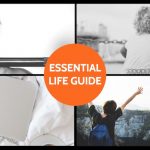Passwords play a critical role of ensuring that all of your online accounts are secured against unauthorized access by third parties. However, in the event that you forget your own password, you are most likely going to be locked out of your own accounts. Remembering complex passwords is not easy. This is further complexed by the fact that you might have several online accounts each with its own passwords. Chances are that you can easily settle for one simple and easy to remember password; however, this is a very bad idea. A cyber criminal who gains access to your email address can simply run a brute force attack which will reveal your simple password. Using the same password, the hacker can then proceed and access ALL your online accounts that share the same credentials. Seeing the reason why using the same password across accounts is a bad idea?
What is the solution?
Clearly, you cannot afford to be locked out of your accounts and you also don’t want to give hackers an easy access to your account. One sure way to kill two proverbial birds with one stone is by use of a password manager.
What is a password manager?
As the name suggests, a password manager is tasked with the role of creating, remembering and filling in your passwords. All you need to do is to log in to the manager as you log in to your accounts, it will ask to save your password and every time you visit the account, the password manager will remember and fill in your password automatically.
Which is best, free or paid password managers?
Believe it or not, there are some amazing free password managers that offer near similar functionalities as paid ones. All you need to do is to scout around the internet to find one. Lucky for you, we have done that for you and reviewed the three best free password managers that you can try today.
Best Free Password managers
Here is a roundup of the top three best free password management software tools
i. LastPass – This is a well-known free password manager that offers cross-platform support and has the ability of storing all your password details on its decentralized cloud servers. This extension is available for all popular web browsers.
ii. KeePass- Typically, KeePass is a windows desktop password manager but can also be used on Linux and MacOS. This password management software tool makes it possible for importation and exportation of your log in credentials in formats such as HTML, CSV and XML.
iii. Sticky Password- This is a free password manager that can help with form filling, autofill, password management and also support biometrics. It is available for Android, iOS, MacOS and Windows.
Do you need to have a password manager?
Yes, you do. If you are among those who quickly forget their passwords or you have multiple online accounts and are tempted to create a simple password for all of them, then a password manager will come in handy. Matter of fact, anyone and everyone should use a password management software tool even if you have a sharp memory. Let one of these free password management apps take the burden of remembering your password off of you so that you can focus on handling other activities that require your attention.