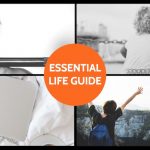Having to remember every new password for different accounts can be a daunting task while using one password for every account leaves one vulnerable to hackers. Password management software provides a secure solution to password menace. They help create and store strong random passwords, sync passwords to different browsers and allow auto-filling.
Choosing the Best Password Management Software
Investing in a good password management software is a significant key to online security. It also reduces downtime for businesses caused by log in difficulties to business accounts. The best password management software should be functional, efficient and secure. When looking for password management software, one should consider the features and benefits, ease of use, security, and cost. With a lot of options to choose from, read on for the best password management software for 2019.
LastPass
LastPass is one of the most popular password management software due to its convenience and affordability. It is highly versatile and can be used on a variety of browsers and operating systems ranging from Chrome and Windows to iOS and Linux. LastPass offers everything an individual may need in a password manager in its free version including two-factor authentication. The premium version, however, comes with 1GB of cloud storage as well as credit monitoring.
Dashlane
Dashlane is available in both free and premium versions. It provides both cloud and local storage and is easy to use. Dashlane comes with a digital wallet for monitoring and making online purchases as well as a VPN that beefs up security over Wi-Fi. In case of a security breach and your account is hacked, Dashlane offers an automatic password reset. Although Dashlane is compatible with a lot of devices, it doesn’t function well with internet explorer. It might be costly compared to LastPass, but it is worth it.
1Password
1Password is ideal for use on iOS, Android, and Mac platforms and does not have a free version. For about $36 and $60 year, it provides excellent security for individuals and families of up to five respectively. It has the option of storing passwords locally or in third-party apps and allows for secure password sharing. 1Password also features a watchtower of sorts that sends notifications in case of hacking or when any of the accounts has a weak password.
While choices boil down to personal preferences, it is advisable not to go for password management software with retrievable master passwords. Although it may seem convenient, one risks vulnerability in case the master password is compromised. It would be much easier resetting passwords one by one than grappling with the effects of hacking including identity theft.