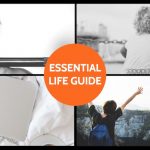It can be extremely frustrating to see your fast and efficient PC, which you may have bought just a short time ago, start to puff and grind through the simplest of tasks like opening a basic Word document. You might be tempted to chuck it out and get a new one, but this would be premature because there are lots of things you can do to get it running smoothly again.
From tweaking the registry to removing malware and cleaning the internet cache, these quick and easy solutions are invaluable when you want to speed up PC performance and get your old machine running reliably again.
Remove malware
There are plenty of free anti-virus and anti-malware programs available on the net, so download one of them and give your system a thorough scan. Do this regularly, and always ensure that you download the updates too as they are released so that it can detect and remove the new malware that is constantly being created.
Keep your programs updated
Always pay heed to update notices and get the latest versions of browsers, drivers and most importantly the Windows OS itself. These updates fix the glitches and patch security holes and will make your PC run more efficiently and safely.
Clear the cache
Go to Settings to clear the internet cache files and cookies that build up on your system over time as you browse the web. This can significantly speed up your PC’s performance, and should be done on a regular basis.
Remove unwanted toolbars and programs
Uninstall unwanted programs such as old and forgotten free trials and other programs you never use by going to Settings>Add or remove programs. You should also remove extra toolbars in the web browser in this way, as these too will slow down system performance.