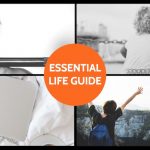When you first buy a PC it performs fantastically well, obeying your every command instantly and smoothly. As you use it over time, however, a sort of ageing process seems to set in so that sooner rather than later you’ll notice a significant slowing down as it grinds its way through simple tasks like opening a Word file or running a program.
This is because as you remove and add files, browse the internet and the scores of other things you do on your PC on a daily basis, the file system and hard drive become increasingly congested with unwanted data, and the machine needs a clean basically.
There are plenty of tips and tricks for getting your faithful old PC back up to speed and giving it a new lease of life, so here are a few to get you started before you even think of dumping it.
Defragment your drive
As you use your PC, the file space gets increasingly clogged with scattered segments and unused data, and this all makes the files that you actually use much more difficult for the system to access quickly and efficiently. The answer is to tidy things up by consolidating that unused space, and you do this with the built-in File Defragmenter.
Remove malware and viruses
When you connect to the internet you lay yourself wide open to infection by advertising malware, which produces those annoying pop-ups, as well as potentially lethal viruses and all sorts of other infectious material. Use one of the many anti-virus programs to regularly scan your system for these and it will soon speed up.
Uninstall unused programs
Speed up PC performance by properly uninstalling programs you don’t need via Settings>Control Panel>Add or Remove Programs, and this is guaranteed to significantly improve matters.