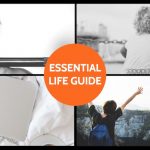There are all sorts of reasons why your MAC may be running more slowly than it used to. But as you use it more, fill it with apps, iTunes, photos, documents and downloads and much more, the speed that used to be so important to you can start to be less effective. But there are lots of ways to speed up your MAC, and many of them are easy to do.
Startup items, for instance can slow down the speed at which your MAC opens – some apps you don’t really need are opened at the same time as Safari and Chrome, for example. All you have to do is to lessen the number that open automatically – so go to the System Preferences>Users &Groups, then click on your username. Once you’ve done that, click on Login items, and then select something you don’t need straight away when the computer starts and click the “_” button.
Have you thought about the visual effects that you have on the screen? Another way of speeding up your MAC is to turn them off, and you can empty the caches too. These files are temporary data that is used to speed up processes – a web browser, for example, will cache web pages to download a website faster when you visit it again, but after a while they take up a lot of storage and can slow down your computer. These can be cleaned up manually, or you could use a cleaning utility.
However, if you want to keep all over the applications and files that you already have rather than getting rid of some of them, you could always add more RAM. The more your MAC has, the more windows etc you can have open without slowing it down and is another way of speeding up your MAC.