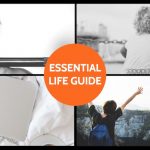Whether you have a Mac or MacBook, sooner or later, no matter how well you look after it, the speed at which it operates will begin to slow. But all is not lost – you can improve its performance by making a few easy changes which will make your MAC speed up.
For example, you could simply have too many things running automatically when you start up the computer, or perhaps you are running too many programs at once, and don’t close them down when you stop using the machine. You could simply turn off some of the visual effects – do you need them, or are they just attractive options that make the screen look nice, but don’t necessarily have a function apart from that? Simply open up System Preferences from the menu, go to Accessibility and open the Display tab. Then tick the Reduce motion and Reduce transparency boxes and you will end up with a faster interface.
When your MAC runs out of RAM it will store information on the hard drive, and when the space starts to run low the computer may well start to run more slowly. You can check which types of files are using your disc space by going to the About this Mac function in the Apply menu and go to the storage button. To free up extra room, simply click on the Manage button, and start to clear some space.
Also, it may not seem obvious, but some of the programs launched when you start up your computer are not needed all the time. When too many software programs and utilities are loaded into the memory it makes the startup take longer and limits the amount of RAM available for applications you need. So, another easy way to speed up your MAC is to manage the startup function before you start.