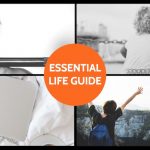When you start monitoring the performance of your MAC, are you happy with the speed at which it opens up and starts to work, as well as processing your work and tasks? There are many ways you can speed up your MAC, whether it is an older computer or one you’ve had for only a short period of time. Here are a few ideas.
It could be that your hard drive is getting full, and if you lighten the load your MAC will run faster. You can clean up old files and organise your desktop, but you need to work out what you don’t need and what can safely be removed to give you more space. One idea to make it easier is to use a MAC clean up tool, which will know what and where to clean – it can remove logs, caches, language packs and much more, easily and safely.
Ensuring that you have updated your mac0S will make a difference also as it will make your computer run more smoothly in the long term. All you have to do is visit the MAC app store and get the latest update to install.
It could also be something as simple as your startup function that is slowing the process down, as a lot of things are automatically loaded in the background when you turn on your computer and continue to work whether you are using them or not. You can remove unnecessary apps by going to System Preferences>Users & Groups and clicking on your username. By selecting Login Items and then the name of an application you don’t need during start up, you can click the “_” underneath to remove it from the list.
These are just a few of the methods you can use to speed up your MAC, and once you start it will be like using a new machine.