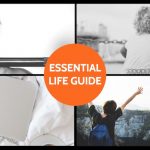When you’re at work you only have so much time to respond to email and it’s really important that nothing goes astray. That means you need to take a practical approach to managing your inbox and to develop a system that works for you. The best approach will depend on your individual priorities, but these best practice strategies will help you stay on top of the most important things.
Act quickly on incoming mail
Good email management starts with learning to treat your inbox as a delivery bay, not a storage locker. You should aim, wherever possible, to have it empty by the end of the day. To achieve that, act on each piece of email as soon as you can. Either delete it, reply to it, forward it or move it to a more appropriate folder. Never just leave it sitting there, assuming that you’ll get to it later.
Organize mail for action
What if you can’t respond to a message immediately because you need to undertake a particular action or get hold of a piece of information first? Create a dedicated folder for messages requiring action and check it regularly, linking it to your to do list if necessary in order to ensure that everything is dealt with in a timely manner.
Keep track of delegated mail
Sometimes you won’t be the most appropriate person to deal with a task sent to you in an email. If you delegate such a task or forward email and expect a colleague to take action in response, it’s important to retain the associated correspondence in case your colleague doesn’t do the job. Creating a folder for such messages means you can follow up to check that they’ve been dealt with and, if necessary, pick up any slack to ensure that your own reputation is not damaged.
Cut down on clutter
When a piece of correspondence has been finished with it should either be deleted or archived in case you need to reference it in future. Set up folders labeled by subject so you can create well organized archives and start by filling them with old messages left in your inbox. You can also cut down on incoming clutter by unsubscribing from mailing lists that are no longer of any real use to you. If you don’t read it, unsubscribe, archive it or dump it.
Be practical about replies
One of the things that frequently slows down the processing of email is the time taken to reply. Are you taking longer than you need? Business email doesn’t need to be conversational. Keep it brief and to the point – busy people will thank you for it because it will also require less time to be read. if you find yourself saying the same things in messages all the time, use templates or copy and paste paragraphs to save time.
Adopting these best practice techniques in your workplace will help to work more efficiently and mean that dealing with emails will eat up less of your day.