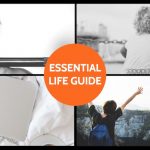In the league of frustrating things, few can beat a slow computer to top position. Waiting for possibly minutes for your PC to open a simple Word file, grinding away like a mixer as it labours at the job, is a purgatorial experience that can make you want to pick it up and throw it out of the window in disgust.
The good news is that you can take a few simple steps to get it working fast again, without binning or replacing it. A few quick and easy tweaks and the removal of malware is often sufficient to do the job, and you’ll soon have your old machine back and performing as well as ever.
Keep updating
Always keep your software updated, including drivers for devices such as printers, web browsers and the Windows OS. There are regular updates that plug holes in security and fix glitches, and your system will run more efficiently when you download them.
Check for viruses and malware
Antivirus programs should be run regularly, because viruses can significantly slow down performance by hogging resources and your security can be seriously compromised by spyware.
Clear cookies and cache files
Cache files are created every time you browse the internet and accumulate in the Temporary Internet Files folder. Cookies are small files containing information such as browsing history and these also build and slow down your system. When you want to speed up PC performance, delete these regularly via Settings>Clear Cache & Cookies or a similar setting.
Remove programs you don’t use
Unused programs can include the likes of free trials of software you never bothered with, virus programs that are out of date and games you don’t play anymore. Use Start>Control Panel>Uninstall a Program to click on and correctly uninstall them and their related files.