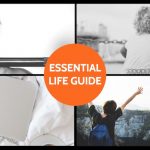When you’ve had your computer for a few years it often gets to the point where it takes so long to boot up that you’ve got time to make coffee and take a nap while you’re waiting, and trying to get something done even when it’s got going can feel like wading through mud. Instead of throwing it out in disgust, try a few of these tricks to bring it back to useful life.
- Hit Start>Control Panel>Disk Defragmenter and follow the instructions to consolidate all your fragmented files and optimise space. Try running the Error Checking utility too.
- Move your videos, photos and music to an external drive to free up space.
- Clean up your registry with one of the many free utilities available for free on the web, which are also useful for getting rid of cache files and other accumulated rubbish to speed up PC.
- Go to your browser add-on settings to get rid of useless toolbars.
- Removing spyware and viruses can also really sped up your PC, and there are plenty freeware products out there that will scan your computer and get rid of all the intrusive junk that constantly threatens it.
- Disable unnecessary startup programs via the Startup Manager from Task Manager.
- Uninstall programs that you don’t need, as these only take up space and slow down performance. Do this via the Control Panel, and look at all the programs currently installed on your PC. Tick the ones you clearly don’t use anymore and uninstall them properly in this way.
- If none of the above makes much difference, you can always reinstall Windows for a fresh start. From Recovery, go to ‘Reset this PC’, which will wipe the system settings and installed programs but retain your files, and you should notice a great improvement after that.
Was this post helpful?
Let us know if you liked the post. That’s the only way we can improve.