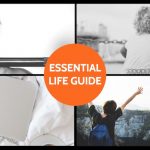Are you logging on to your beloved MAC and discovering that it is running more slowly than it was when it was brand new? There are lots of reasons that it may be doing this, and most are easy to rectify so you can speed up your MAC with no problems at all.
The explanation could be as simple as the fact that your hard drive is getting full, and that’s very easy to resolve. You can run a clean up application to get rid of temporary files, uninstall apps, get rid of attachments stored in Mail, clean up extra language files, and much more. It may seem obvious but deleting duplicate files that have been left on your computer can give you a lot of space – this can be a particular problem is you have had the computer for a while. Once again, there are apps that can find and remove these files simply and speedily. Alternatively, to speed up your MAC you could replace its storage medium with a larger drive, add more space with memory cards, buy an external hard drive, or store as much as you can on iCloud.
We spend a lot of time downloading things, but these also take up space that can make your computer run slowly. The download folder is often filled with large files that are not required, so open up Finder, go to the folder and delete everything you don’t need – its easy to identify the files that take up most space. If you have archive files, they automatically unzip into a folder, which take up large amounts of space – so delete them too. These simple tips will get you started on speeding up your MAC, and as soon as you begin to delete items, you will find that its as if you have a brand new computer!